
Machine Learning Operations for Charleston Organizations
Master MLOps for Charleston SC organizations. Model deployment, monitoring & lifecycle management from veteran owned machine learning operations experts.
High performance native applications that leverage full OS capabilities for demanding enterprise workloads.
Write once, deploy everywhere with Electron, .NET MAUI, and other modern cross platform frameworks.
Deep integration with operating systems, hardware devices, and enterprise systems for seamless workflows.
Keep your applications current with automatic updates, version management, and rollback capabilities.
Without proper desktop solutions, businesses struggle with web based limitations and inefficient workflows
Web applications can't match the speed and responsiveness of native desktop apps, frustrating power users and reducing productivity.
Constant internet requirements mean work stops when connectivity fails, causing costly downtime and lost productivity.
Sensitive data stored in the cloud raises security and compliance issues for regulated industries and privacy conscious businesses.
Web apps can't fully utilize hardware resources or integrate with local systems, limiting functionality and automation possibilities.
Difficulty connecting to printers, scanners, and specialized equipment creates workflow bottlenecks and manual workarounds.
Generic web interfaces lack the refined, native feel that desktop users expect, reducing adoption and satisfaction.
Desktop applications provide unmatched performance, security, and integration capabilities for businesses that need powerful, reliable software solutions.
Desktop apps have direct access to system resources, delivering superior performance for complex tasks and data processing.
Full functionality without internet connectivity ensures business continuity and productivity anywhere.
Keep sensitive data on premises with local storage, encryption, and enterprise security controls.
Direct access to printers, scanners, specialized equipment, and other hardware peripherals.
Native UI elements and system integration create familiar, productive experiences for power users.
Deploy through corporate networks, manage with IT tools, and integrate with existing infrastructure.
Deep dive into our comprehensive desktop application capabilities
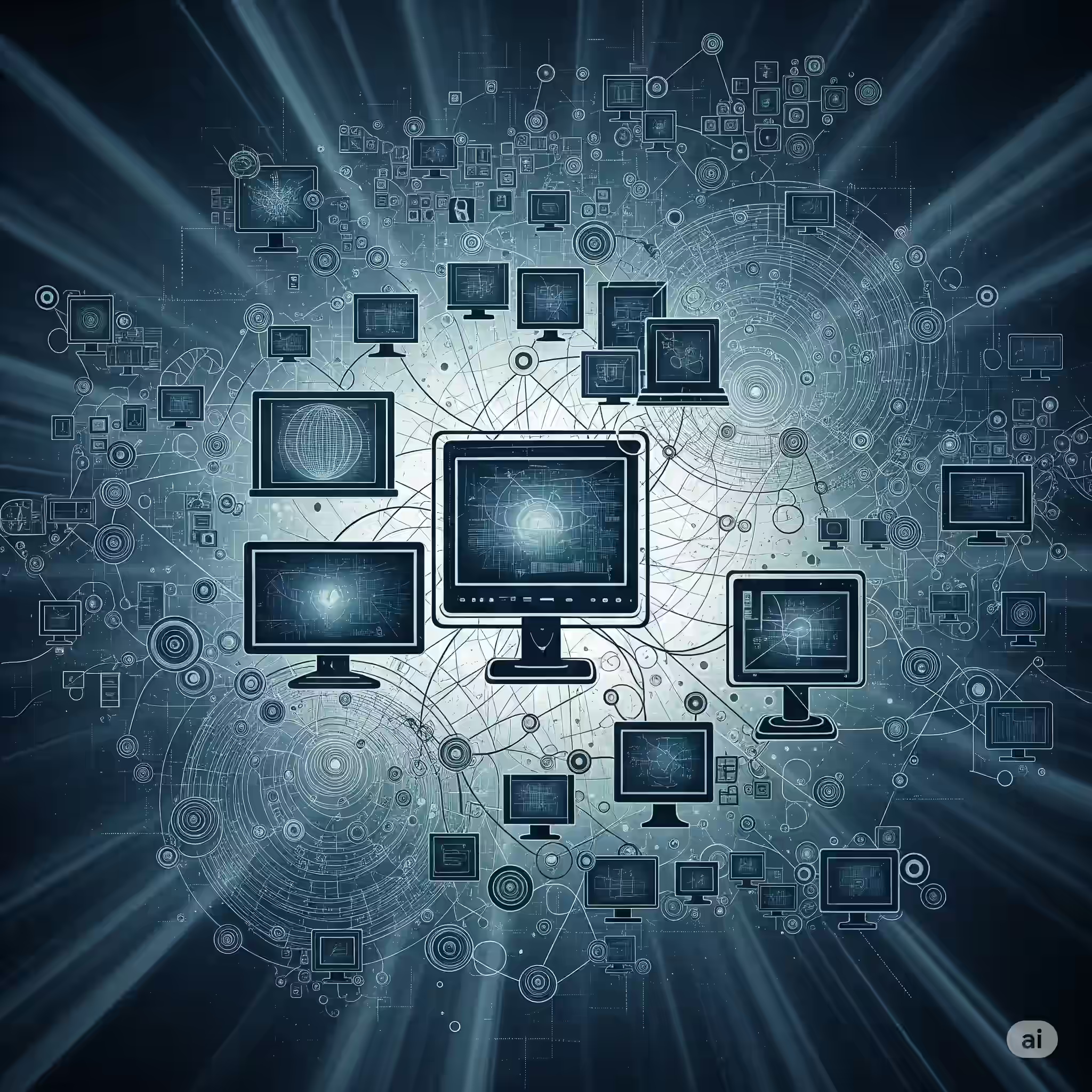
Deep integration with Windows, macOS, and Linux operating systems. Access system APIs, file systems, registries, and native UI components for seamless user experiences that feel right at home on each platform.
Leverage full CPU and GPU capabilities for demanding applications. Multi threading, parallel processing, and hardware acceleration deliver the performance needed for CAD, video editing, and data analysis.
Full functionality without internet connectivity. Local data storage with encryption, background sync when connected, and conflict resolution ensures productivity anywhere, anytime.
Direct communication with printers, scanners, card readers, and specialized equipment. Custom driver integration and hardware SDK support for industry specific devices.
MSI installers, PKG bundles, and Linux packages for easy IT deployment. Group Policy support, silent installation, and centralized configuration management.
Seamless background updates with differential patching to minimize bandwidth. Staged rollouts, version management, and rollback capabilities ensure stability.
Code signing, sandboxing, and encryption at rest. Meet HIPAA, PCI DSS, and other compliance requirements with local data control and audit logging.
Single codebase for Windows, macOS, and Linux using Electron, Qt, or .NET MAUI. Platform specific optimizations while maintaining code efficiency.
Built in telemetry for crash reporting, performance metrics, and usage analytics. Identify issues before users report them and optimize based on real world usage.
Expert guidance on custom software development from our veteran team.

Master MLOps for Charleston SC organizations. Model deployment, monitoring & lifecycle management from veteran owned machine learning operations experts.

Comprehensive app development guide for Charleston SC businesses. Mobile, desktop & web apps - strategy, development & deployment from veteran owned experts.

Complete desktop security guide for Charleston SC businesses. Code signing, encryption, secure deployment & threat protection from veteran owned experts.
Complete end to end development solutions from frontend to backend, databases, and deployment covering every aspect of your digital needs.
Flexible pricing and service packages designed to fit businesses of all sizes, from startups to enterprise organizations.
Round the clock monitoring and support to keep your business running smoothly.
Let's discuss your project and create a custom solution that drives your business forward. Schedule your free consultation today.
Stay up to date with our new collections, latest deals and special offers! We announce a new collection every week so be sure to stay tuned.