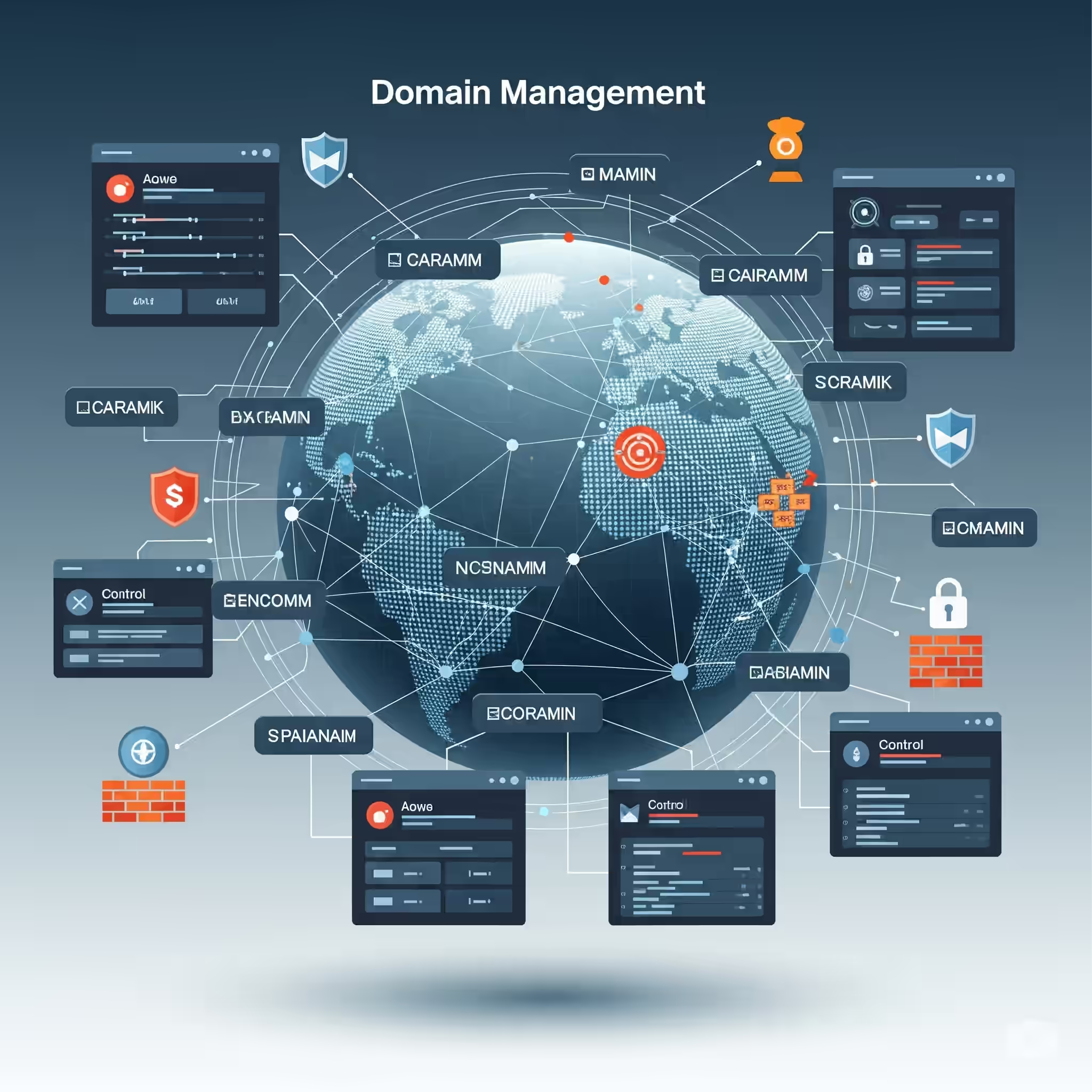Cross Platform Excellence for Charleston Development Efficiency
Charleston SC companies from King Street startups to Mount Pleasant enterprises increasingly require desktop application$1 that work across Windows development, macOS development, and Linux environments, driving adoption of cross platform frameworks that reduce development costs by 50-70% while maintaining near native performance through modern technologies enabling single codebases to target multiple operating systems without sacrificing user experience or functionality.
As an SBA certified veteran owned IT development company serving Charleston, we implement cross platform desktop strategies that maximize code reuse while delivering high quality experiences on all major operating systems. Professional cross platform development combines framework expertise with platform specific optimizations to create applications that feel native while dramatically reducing development time and maintenance overhead through unified development approaches. Learn more about complete guide custom software Charleston businesses to enhance your approach.
Cross Platform Framework Landscape
Electron Web Technologies
Charleston Electron development leverages Chromium and Node.js enabling web developers to create desktop application$1 using HTML, CSS, and JavaScript with full system access. Electron powers applications like VS Code, Slack, and Discord through mature ecosystem, extensive libraries, and familiar web technologies that accelerate development while enabling rich functionality through proven framework architecture.
Tauri Rust Performance
Modern Charleston applications utilize Tauri combining Rust backend with web frontend achieving smaller bundles, better performance, and enhanced security compared to Electron. Tauri includes system tray support, native menus, and OS integration while producing 10x smaller executables through efficient Rust core and web view rendering.
Qt C++ Framework
Enterprise Charleston applications leverage Qt's mature C++ framework providing native performance, extensive widget libraries, and pixel perfect cross platform rendering. Qt includes designer tools, signal slot mechanisms, and platform abstractions that enable complex applications while maintaining performance through compiled native code.
.NET MAUI Desktop
Charleston .NET developers create cross platform applications using MAUI (Multi platform App UI) sharing code between desktop and mobile through C# and XAML. MAUI includes hot reload, native control access, and platform specific customization that leverage existing .NET skills while targeting multiple platforms through Microsoft's unified framework.
Architecture and Design Patterns
Shared Core Architecture
Effective Charleston cross platform architecture separates business logic from platform specific code through modular design enabling 70-80% code reuse. Architecture includes dependency injection, interface abstractions, and platform factories that maintain clean separation while accommodating platform differences through strategic architectural patterns.
Platform Abstraction Layers
Charleston applications abstract platform differences through unified APIs hiding OS specific implementations behind common interfaces. Abstractions include file system access, network operations, and system notifications that provide consistent APIs while leveraging platform capabilities through well designed abstraction layers.
Native Module Integration
Complex Charleston features require native modules accessing platform specific functionality through foreign function interfaces or native bindings. Integration includes Node.js native modules, Rust FFI, and platform channels that extend capabilities while maintaining cross platform compatibility through selective native code usage.
Resource Management Strategies
Cross platform Charleston applications manage resources through build systems handling platform specific assets, icons, and configurations automatically. Strategies include conditional compilation, resource bundling, and platform detection that optimize distribution while maintaining single source through intelligent resource handling.
User Interface Considerations
Platform Native Look and Feel
Charleston applications respect platform conventions through conditional UI rendering, native controls, and platform specific behaviors meeting user expectations. Implementation includes macOS traffic lights, Windows ribbons, and Linux themes that feel authentic while sharing core functionality through adaptive interface design.
Responsive Window Management
Supporting Charleston diverse displays requires responsive layouts adapting to various screen sizes, DPI settings, and multi monitor configurations across platforms. Management includes remembering window positions, handling full screen modes, and supporting virtual desktops that provide consistent experiences through flexible window handling.
Accessibility Across Platforms
Inclusive Charleston applications implement accessibility through screen reader support, keyboard navigation, and high contrast themes working consistently across operating systems. Implementation includes ARIA labels, focus management, and platform accessibility APIs that ensure usability while meeting compliance through unified accessibility approaches.
Custom Styling Systems
Consistent Charleston branding requires styling systems supporting platform variations while maintaining visual identity through theming engines and style inheritance. Systems include CSS in JS, theme providers, and platform overrides that ensure brand consistency while respecting platform aesthetics through flexible styling architectures.
System Integration Features
File System Operations
Charleston desktop application$1 access file systems through abstracted APIs handling path differences, permissions, and special folders consistently across platforms. Operations include file watchers, drag and drop support, and recent documents that provide full functionality while managing platform variations through unified file system interfaces.
Native Menu Systems
Professional Charleston applications implement platform appropriate menus including macOS menu bar, Windows ribbons, and Linux application menus through abstracted menu APIs. Implementation includes keyboard shortcuts, contextual menus, and dynamic updates that feel native while sharing menu logic through cross platform menu systems.
System Tray Integration
Background Charleston applications utilize system trays/menu bar extras providing persistent presence, quick actions, and status indicators across all platforms. Integration includes icon updates, balloon notifications, and context menus that maintain visibility while respecting platform conventions through unified tray implementations.
Hardware Access
Specialized Charleston applications access cameras, microphones, and serial ports through cross platform libraries abstracting platform differences. Access includes permission handling, device enumeration, and error management that enable hardware integration while maintaining security through careful hardware abstraction.
Performance Optimization
Bundle Size Reduction
Minimizing Charleston application size through tree shaking, code splitting, and compression reduces download times and storage requirements across platforms. Reduction includes lazy loading, dead code elimination, and asset optimization that minimize footprint while maintaining functionality through systematic size optimization. Learn more about app development roi Charleston companies to enhance your approach.
Memory Usage Optimization
Efficient Charleston memory management prevents bloat through careful resource handling, garbage collection tuning, and memory leak prevention across different runtime environments. Optimization includes profiling tools, weak references, and resource pooling that maintain performance while preventing excessive memory usage through cross platform memory strategies.
Startup Performance
Fast Charleston application launches require optimized initialization sequences, lazy module loading, and splash screen strategies working consistently across platforms. Performance includes precompilation, caching strategies, and progressive initialization that minimize startup time while loading resources through unified startup optimization.
Rendering Performance
Smooth Charleston interfaces achieve 60fps through hardware acceleration, efficient rendering pipelines, and platform specific optimizations leveraging GPU capabilities. Performance includes virtual DOM optimization, canvas acceleration, and compositing layers that maintain responsiveness while handling complex UIs through optimized rendering strategies.
Distribution and Updates
Multi Platform Packaging
Charleston distribution requires platform specific packages including Windows installers, macOS DMGs, and Linux packages through automated build systems. Packaging includes code signing, notarization, and dependency bundling that ensure smooth installation while maintaining security through comprehensive packaging automation.
Auto Update Mechanisms
Keeping Charleston applications current requires cross platform update systems checking versions, downloading patches, and applying updates seamlessly. Mechanisms include differential updates, signature verification, and rollback capabilities that maintain applications while respecting user control through unified update frameworks.
Store Distribution
Publishing Charleston applications through Microsoft Store, Mac App Store, and Linux repositories requires meeting platform specific guidelines and packaging requirements. Distribution includes sandboxing compliance, entitlement management, and review processes that expand reach while navigating platform requirements through multi store strategies.
Enterprise Deployment
Corporate Charleston deployment supports MSI installers, PKG packages, and configuration management tools enabling IT managed installations across mixed environments. Deployment includes silent installation, policy configuration, and centralized management that meet enterprise needs through business ready deployment options.
Development Workflow
Unified Development Environment
Efficient Charleston development requires consistent tooling including IDE configuration, debugging setup, and hot reload capabilities working across all target platforms. Environment includes cross platform debugging, integrated terminals, and extension ecosystems that maximize productivity while maintaining consistency through unified development setups.
Cross Platform Testing
Comprehensive Charleston testing covers unit tests, integration tests, and UI automation across Windows, macOS, and Linux ensuring consistent behavior. Testing includes platform specific test cases, CI/CD integration, and visual regression testing that catch issues while maintaining quality through systematic cross platform testing.
Continuous Integration Pipelines
Automated Charleston builds compile, test, and package applications for all platforms through cloud CI services or self hosted runners. Pipelines include matrix builds, artifact generation, and release automation that ensure consistency while reducing manual effort through comprehensive CI/CD implementation.
Platform Specific Debugging
Troubleshooting Charleston issues requires platform aware debugging including native debuggers, performance profilers, and platform specific tools. Debugging includes remote debugging, log aggregation, and crash reporting that identify problems while maintaining efficiency through appropriate debugging strategies.
Frequently Asked Questions
Which cross platform framework should Charleston companies choose?
Charleston companies should choose Electron for rapid development with web technologies, Tauri for performance and small size, or Qt for complex enterprise applications. Framework selection depends on team skills, performance requirements, and application complexity through careful evaluation of trade offs.
Can cross platform apps match native performance in Charleston use cases?
Modern Charleston cross platform frameworks achieve 85-95% native performance for most applications with gaps primarily in startup time and memory usage. Performance critical applications may require native development but most business applications perform excellently through optimized cross platform implementations.
How much can Charleston businesses save with cross platform development?
Charleston cross platform development typically reduces costs 40-60% compared to separate native applications through shared codebase, single team, and unified testing. Savings include development time, maintenance effort, and team resources that compound over application lifetime through efficiency gains.
What are the main limitations of cross platform desktop development?
Charleston cross platform limitations include larger bundle sizes, potential performance overhead, and challenges accessing cutting edge platform features immediately. Limitations also include platform specific bugs and occasional inconsistencies that require workarounds through platform aware development approaches.
How do Charleston apps handle platform specific features?
Charleston applications implement platform specific features through conditional code, native modules, and platform detection maintaining cross platform compatibility. Implementation includes feature flags, graceful degradation, and progressive enhancement that leverage platform strengths while maintaining core functionality through adaptive feature strategies.
Accelerating Charleston Desktop Development Through Cross Platform Excellence
Cross platform desktop development excellence enables Charleston companies to reach all desktop users efficiently through single codebases that deliver high quality experiences across Windows, macOS, and Linux. Professional cross platform development combines framework mastery with platform understanding to create applications that balance development efficiency with user experience quality, dramatically reducing costs and time to market while maintaining the performance and polish users expect from modern desktop application$1. Learn more about fullstack development Charleston companies to enhance your approach.
Partner with cross platform experts who understand Charleston business needs and modern desktop frameworks to create efficient, high quality desktop solutions. Professional cross platform development services deliver more than cost savings—they create sustainable development strategies that maximize reach, minimize maintenance, and accelerate innovation through unified development approaches optimized for multi platform success.